OpenCV
Filtering
Averaging
blur = cv2.blur(img,(5,5))
Median Filtering
median = cv2.medianBlur(img,5)
Gaussian Filtering
blur = cv2.GaussianBlur(img,(5,5),0)
Bilateral Filtering
blur = cv2.bilateralFilter(img,9,75,75)
Merge Two Frames
#img == imread()
red_img = np.full((1080,1920,3), (0,0,255), np.uint8)
img_copy = cv2.addWeighted(src1=img, alpha=0.8, src2=red_img, beta=0.2, gamma=0)
Arithmetic Operations on Images
add:
cv2.add(img1, img2)
subtract:
cv2.subtract(src1, src2)
Bitwise Operation
AND:
cv2.bitwise_and(img1, img2)
OR
cv2.bitwise_or(img1, img2)
XOR
cv2.bitwise_xor(img1, img2)
NOT
cv2.bitwise_not(img1)
Binary image:
src = cv2.imread("sample.jpg")
gray = cv2.cvtColor(src, cv2.COLOR_BGR2GRAY)
_, binary = cv2.threshold(gray, 127, 255, cv2.THRESH_BINARY)
and_img = cv2.bitwise_and(gray, binary)
Find object's minimal Rectangle
Get minimal rectangle:
rotate_rect = cv2.minAreaRect(array(obj_pts))
w = rotate_rect[1][0]
h = rotate_rect[1][1]
obj_center = rotate_rect[0]
angle = rotate_rect[2]
Get minimal rectangle points:
rect_pts = cv2.boxPoints(rotate_rect)
All about Contour
Post-Processing Contour
x, y, w, h = cv2.boundingRect(contour)
Get minimum rectangle box(rotated box)
rotateRect = cv2.minAreaRect(contour)
pts = cv2.boxPoints(rotateRect) # rect 4-points
Get minimum circle
center, radius = cv2.minEnclosingCircle(contour)
Get minimum triangle
area, triangle = cv2.minEnclosingTriangle(points)
Get minimum ellipse
ellipse = cv2.fitEllipse(points)
Get line which crosses object center
line = cv2.fitLine(points, distType, param, reps, aeps, line)
reference1 [reference2]https://hoony-gunputer.tistory.com/entry/OpenCV-python-Contour [reference3]https://076923.github.io/posts/Python-opencv-21/
countNonZero
obj_area = cv2.countNonZero(binary_img)
Draw Contour
custom_roi_points are user defined points, and we use cv2.drawContours to draw its contour.
import numpy as np
import cv2
from numpy import array
img = np.zeros((512,512,3), np.uint8)
custom_roi_points = array([(50,50),(50,100),(100,100),(100,50)])
cv2.drawContours(img, [custom_roi_points], 0, (0,255,0), 2)
cv2.imshow('draw rect', img)
cv2.waitKey(0)
cv2.destroyAllWindows()
Result:
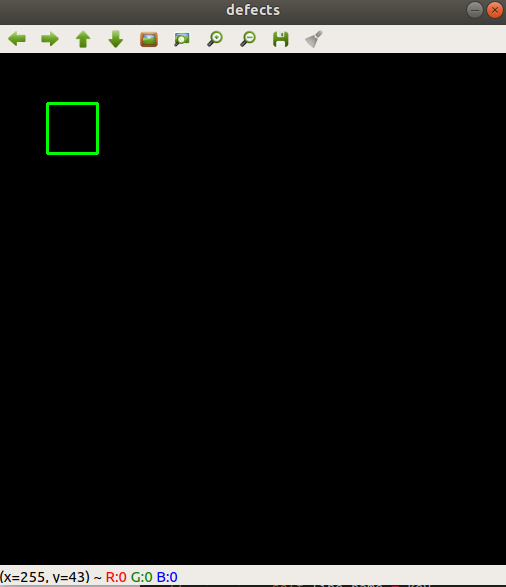
Draw polygon line
img = cv2.polylines(img, [pts], False, blue, 2) # open type poylgon
img = cv2.polylines(img, [pts], True, blue, 2) # close type poylgon
Draw Convex polygon
img = cv2.fillConvexPoly(img, [pts], blue)
Distance between polygon and points
If you want to check a point inside or outside of a polygon, use cv2.pointPolygonTest:
sample code:
import cv2
import numpy as np
blank_image = np.zeros((720,1280,3), np.uint8)
custom_roi_points= np.array([(430,360),(860,360),(860,710),(430,710)])
dist = cv2.pointPolygonTest(custom_roi_points, (500,600),True)
cv2.circle(blank_image,(500,600),1,[255,0,0],7)
cv2.drawContours(blank_image,[custom_roi_points], 0, (0,255,255),2)
print("dist= " + str(dist))
cv2.imshow('img',blank_image)
cv2.waitKey(0)
cv2.destroyAllWindows()
inshow setting
Scalable Window Size
cv2.namedWindow("result", cv2.WINDOW_NORMAL)