Git
git workflow
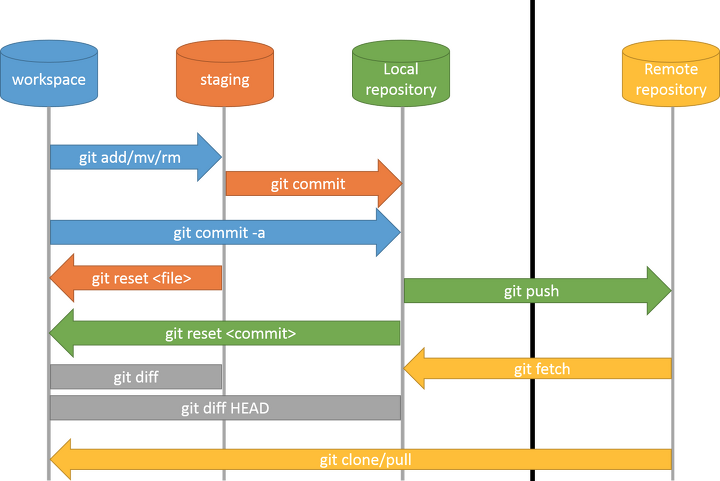
# workspace -> staging
$ git add <file/dir>
# staging -> local repo
$ git commit -m "some info"
# local repo -> remote repo, local master to remote origin
$ git push origin master
# workspace <- staging
$ git checkout -- <file>
# staging <- local repo
$ git reset HEAD <file>
# local repo <- remote repo
$ git clone <git_url>
$ git fetch upstream master # 拉取远程代码到本地但不应用在当前分支
$ git pull upstream master # 拉取远程代码到本地但应用在当前分支
$ git pull --rebase upstream master # 如果平时使用rebase合并代码则加上
# workspace <- local repo
$ git reset <commit> # 本地仓库覆盖到工作区(保存回退文件内容修改)
$ git reset --mixed <commit> # 本地仓库覆盖到工作区(保存回退文件内容修改)
$ git reset --soft <commit> # 本地仓库覆盖到工作区(保留修改并加到暂存区)
$ git reset --hard <commit> # 本地仓库覆盖到工作区(不保留修改直接删除掉)
git user info
$ git config --global user.name "your_name"
$ git config --global user.email "your_email"
$ git config --list
Git Stash
아직 마무리하지 않은 작업을 스택에 잠시 저장할 수 있도록 하는 명령어이다. 이를 통해 아직 완료하지 않은 일을 commit하지 않고 나중에 다시 꺼내와 마무리할 수 있다.
git stash 명령을 사용하면 워킹 디렉토리에서 수정한 파일들만 저장한다.
Save working directory files, not commit
git stash
git stash save
Check stash list
git stash list
Apply specific stash
# recent stash
git stash apply
# stash@{2}
git stash apply [stash name]
staging 상태로 apply
git stash apply --index
Remove stash
git stash drop
git stash drop [stash name]
remove after apply
git stash pop
Cancel stash
git stash show -p | git apply -R
# or
git stash show -p [stash name] | git apply -R
Reflog
Reflogs track when Git refs were updated in the local repository.
By default, git reflog will output the reflog of the HEAD ref. HEAD is a symbolic reference to the currently active branch.
git reflog
git reflog show --all
Git Basic Commands
Commit
$ git commit -m "your note"
Modify Commit Message
$ git commit -m "new message" - -amend
Add Remote Repository
$ git remote add origin {remote repository Address}
Add
$ git add .
Push
$ git push origin {branch name}
eg. branch name is master or main.
Initialize repo
$ git init
fetch
The git fetch command is used to download the contents from a remote repository. git pull directly changes your local working copy of a repository.
git서버에서 최신 코드 받아오기
$ git fetch
branch
Check remote repo branch:
$ git branch -r
create branch:
$ git branch dev
move to branch:
$ git checkout dev
create and move to branch:
$ git checkout -b dev
Delete branch locally:
$ git branch -d dev
Delete branch remotely
$ git push origin --delete remoteBranchName
push branch:
git push -u origin test
git rm
git rm --cached main.py
git mv
change file name
git mv folder/main.py folder/test.py
Diff
Compare two branch file
$ git diff mybranch2 master -- myfile.py
or
$ git diff branch1:path/to/file branch2:path/to/file
Compare local/remote branches:
$ git diff <local branch> <remote>/<remote branch>
e.g.
$ git diff myfile.py origin/myfile.py
Clone
Clone branch
$ git clone -b <branch> <remote_repo>
Add submodule
Add
git submodule add <url> <path>
git submodule add -b <branch> <url> <path>
Update
git submodule update --init --recursive
git submodule update --init --remote <git repo>
Delete
git submodule deinit -f <git repo>
# e.g. git submodule deinit <module folder>
git rm --cached <git repo>
git commit -m "removed all submodules"
Common usage(which contains submodule)
git pull
git submodule update --recursive --remote
filter-branch Usage
Change Author and Committer
git filter-branch --commit-filter '
export GIT_AUTHOR_EMAIL=me@example.com;
export GIT_AUTHOR_NAME=me;
export GIT_COMMITTER_EMAIL=me@example.com;
export GIT_COMMITTER_NAME=me;
git commit-tree "$@"
'
Delete files in history
git filter-branch --tree-filter 'rm -f passwords.txt' HEAD
//从指定的commit中删除误操作文件的记录
git filter-branch --tree-filter 'git rm -f --ignore-unmatch ' [commit1..commit2]
//从当前分支的前30次提交开始遍历,删除误操作文件的引用
git filter-branch --tree-filter 'git rm -f ' HEAD~30..HEAD
then,
git push origin master --force
git filter-branch --index-filter \
'git rm -rf --cached --ignore-unmatch path_to_file' HEAD
solution 3:
git filter-branch --tree-filter 'rm -f path/to/large/files' --tag-name-filter cat -- --all
git push origin --tags --force
git push origin --all --force
solution 4:
## 将其删除掉
$ git filter-branch \
--force --prune-empty --index-filter \
"git rm -rf --cached --ignore-unmatch YOU-FILE-NAME" \
--tag-name-filter cat -- --all
## filter-branch: 重写Git仓库中的提交
## --index-filter: 指定后面命令进行删除
## --all: 所有分支的提交(位于/refs下的所有引用)
## 强制推送
$ git push --force --all
## 彻底清除
$ rm -rf .git/refs/original/
$ git reflog expire --expire=now --all
$ git gc --prune=now
Difference Between tree-filter and index-filter
The short version is that –tree-filter checks out each commit into a temporary directory, runs your filter command, and builds a new commit from whatever is now in the temporary directory; while –index-filter copies each commit into the index, runs your filter command, and builds a new commit from whatever is now in the index.
Copying a commit to the index is much1 faster than checking out the commit. Building a commit from the index is faster than building a commit from a directory. As a result, using the index filter is much faster than using the tree filter. It's not as easy to script for, though.
Search Large files in history
git rev-list --objects --all | grep -E `git verify-pack -v .git/objects/pack/*.idx | sort -k 3 -n | tail -10 | awk '{print$1}' | sed ':a;N;$!ba;s/\n/|/g'`
## 筛除前五个且保留第一列
$ git verify-pack \
-v .git/objects/pack/*.idx | \
sort -k 3 -n | tail -5 | awk '{print$1}'
## 查找出最大的5个文件和对应Commit信息
$ git rev-list --objects --all | \
grep "$(git verify-pack -v .git/objects/pack/*.idx | \
sort -k 3 -n | tail -5 | awk '{print$1}')"
## rev-list: 列出Git仓库中的所有提交记录
## --objects: 列出该提交涉及的所有文件ID
## --all: 所有分支的提交(位于/refs下的所有引用)
## verify-pack: 显示已打包的内容(找大文件)
Big files Management
使用 migrate 命令优化 .git 目录
## 重写master分⽀
## 将历史提交(指的是.git目录)中的*.zip都⽤lfs进⾏管理
$ git lfs migrate import --include-ref=master --include="*.zip"
## 重写所有分⽀及标签
## 将历史提交(指的是.git目录)中的*.rar,*.zip都⽤lfs进⾏管理
$ git lfs migrate import --everything --include="*.rar,*.zip"
## 切换后需要把切换之后的本地分支提交到远程仓库了,需要手动push更新远程仓库中的各个分支
$ git lfs push --force
## 切换成功后,GIT仓库的大小可能并没有变化
## 主要原因可能是之前的提交还在,因此需要做一些清理工作
## 如果不是历史记录非常重要的仓库,建议不要像上述这么做,而是重新建立一个新的仓库
$ git reflog expire --expire-unreachable=now --all
$ git gc --prune=now
git lfs
## 1.开启lfs功能
$ git lfs install
## 2.追踪所有后缀名为".psd"的文件
$ git lfs track "*.iso"
## 3.追踪单个文件
git lfs track "logo.png"
## 4.提交存储信息文件
$ git add .gitattributes
## 5.提交并推送到GitHub仓库
$ git add .
$ git commit -m "Add some files"
$ git push origin master
Use Case
Update or Checkout a single file from remote origin branch
git fetch
git checkout origin/master -- path/to/file
Recover a commit
check commit id
git reflog
git reset --hard <커밋해시id>
Recover a branch
git reflog |grep 브랜치명
git checkout -b <삭제한 브랜치명> <커밋해시id>